Resolving Boost Mobile Trade-In Errors- Tips and Insights
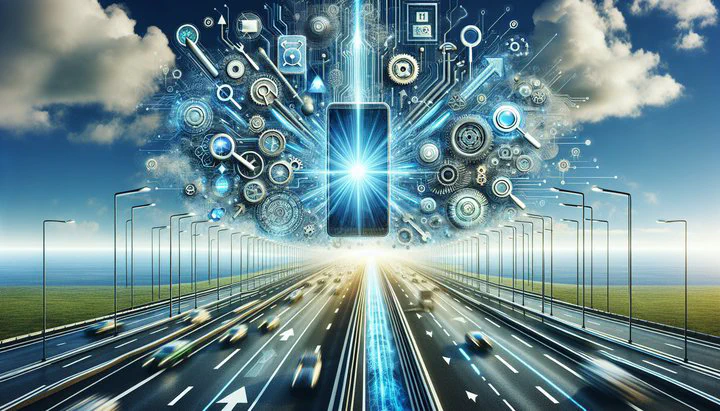
Resolving Boost Mobile Trade-In Errors: Tips and Insights
Have you ever tried to trade in your phone with Boost Mobile and hit a snag? You’re not alone! Many users encounter Boost Mobile trade-in errors, which can be frustrating and confusing. But don’t worry, we’re here to help you understand these problems and find solutions. Let’s dive into how you can tackle these trade-in challenges head-on.
Understanding Boost Mobile Trade-In Errors
If you’re trying to trade in your phone and things aren’t going smoothly, you might be facing a Boost Mobile trade-in error. These errors happen when there’s a problem with your phone during the trade-in process. Maybe your phone isn’t eligible, or there’s a mix-up with your information. Sometimes, you might see a “device not recognized” message. This can occur if your phone’s details aren’t matching up or if there are compatibility issues.
These errors can cause problems with trading in your phone, making it harder to get a new device or get the most value from your old one. Imagine getting excited about a new phone, only to find out there’s a glitch holding you back. It’s not just about being disappointed; it can also delay your plans and even cost you money if not sorted out quickly.
Common situations where trade-in errors might pop up include using a phone not originally from Boost Mobile, having an unsupported phone model, or entering the wrong IMEI number. Your phone also needs to be in good condition, so if it has a cracked screen, that might cause issues too.
Knowing what a trade-in error is and why it happens can help you fix it faster. Keep reading for troubleshooting tips and ways to get the most out of your trade-ins with Boost Mobile.
Device Not Recognized: Troubleshooting Tips
One common message users see is “device not recognized.” This can be a hassle when you’re eager to upgrade your phone. But don’t worry, here are some easy steps to help you fix this issue.
First, check if your phone is compatible with Boost Mobile’s trade-in program. You can do this by visiting their website or contacting customer service. Double-check that the IMEI number you provide matches your phone. You can find this number in your phone settings or by dialing *#06#.
If compatibility isn’t the issue, make sure your phone’s software is up-to-date. Go to your settings and check for updates. An outdated phone can sometimes cause recognition problems.
Try restarting your phone and starting the trade-in process again. Sometimes, a simple reboot can clear up any glitches. If that doesn’t work, try using a different browser or clearing your browser’s cache.
If none of these steps help, reach out to Boost Mobile’s support team. They can offer additional help and figure out what’s going wrong. Keep these tips handy, and you’ll be ready to tackle any “device not recognized” issues in the future!
Maximizing Value with Annual Upgrades
Do you love having the latest gadgets? Annual upgrades might be perfect for you! With Boost Mobile, you can trade in your old phone and get a new one every year. This way, you get better features and performance without spending too much.
Here’s how it works: when you upgrade, you trade in your old phone. The trade-in value goes towards your new phone, making it cheaper. To get the most value, keep your phone in good condition. Use a protective case and avoid damage that might lower its trade-in value.
Boost Mobile often has special deals for annual upgrades, so stay informed about their promotions. By taking advantage of annual upgrades, you can keep up with new technology without a long-term contract.
Exploring the Boost Infinite Plan
The Boost Infinite Plan is a great way to get more from your mobile service. It offers unlimited talk, text, and data, so you don’t have to worry about limits. This plan is ideal for those who love streaming and browsing.
With the Boost Infinite Plan, trading in your phone is easy. You can apply your trade-in value directly to your plan, saving money. It’s a seamless way to enjoy the latest technology.
This plan also includes perks like international roaming and hotspot access. It’s perfect for travelers and remote workers who need to stay connected.
Many users love the Boost Infinite Plan for its flexibility and savings. One user shared how it allowed them to upgrade to a better phone each year without stress. These real-world stories show how beneficial the plan can be.
Avoiding Common Pitfalls in the Trade-In Process
Trading in your phone with Boost Mobile can be easy if you know what to avoid. Here are some tips to help you navigate potential pitfalls.
First, make sure your device is eligible for trade-in. Check Boost Mobile’s list of supported models and ensure your phone is in good condition. This can prevent surprises later on.
Be careful when entering your device’s IMEI number. Any errors can lead to a “device not recognized” message. Double-check this number in your phone settings or by dialing *#06#.
Start the trade-in process early. This gives you time to fix any issues and ensures you’re ready when it’s time to upgrade.
Finally, use Boost Mobile’s customer support and community forums if you have questions. They can provide guidance and share helpful experiences. By being proactive, you can make the most of Boost Mobile’s trade-in program and enjoy a smooth transition to your new device.
Conclusion
Facing a Boost Mobile trade-in error can be frustrating, but with the right steps, you can overcome these challenges. Keep these tips in mind, and consider exploring the Boost Infinite Plan or annual upgrades to make the most of your mobile experience. We’d love to hear about your trade-in experiences, so feel free to share your stories and solutions in the comments!