Troubleshooting Boost Infinite Plan Upgrade Errors
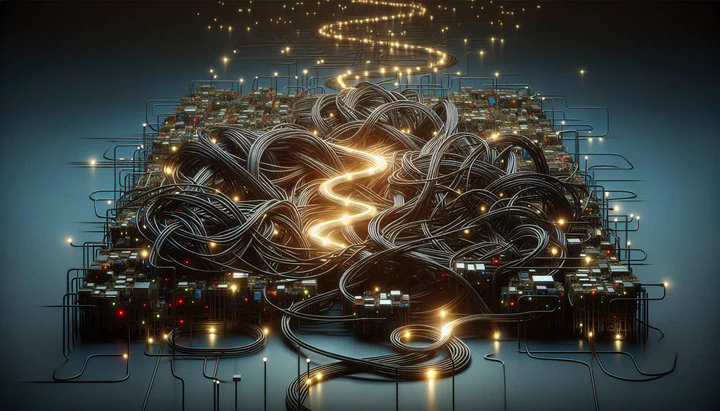
Troubleshooting Boost Infinite Plan Upgrade Errors
Are you trying to upgrade your Boost Infinite Plan but running into problems? You’re not alone! Many tech-savvy users, like you, face errors when attempting to upgrade their plans. We’ll cover device recognition issues, annual upgrade challenges, trade-in errors, and what to do when support fails. Let’s dive into what the Boost Infinite Plan is and why you might want to upgrade, and then we’ll explore some common errors people encounter during the process.
The Boost Infinite Plan is a popular choice for budget-conscious users looking for flexible mobile service options. It offers a variety of perks, including great data packages and the possibility of annual upgrades for your device. These upgrades can keep your tech fresh, allowing you to enjoy the latest mobile features without breaking the bank. However, sometimes things don’t go as smoothly as planned.
Common errors during a Boost Infinite Plan upgrade include the dreaded “Device not recognized” message. This can happen if your device isn’t compatible with the network or if there’s a problem with its settings. Another issue is with annual upgrades, where users might find glitches or misunderstandings about their eligibility. And let’s not forget the trade-in errors, where problems arise during the process of exchanging your old device for a new one.
These errors can be frustrating, especially when you reach out to support and “call and absolutely no one can help.” But don’t worry! In the upcoming sections, we’ll provide you with the tools and steps to tackle these issues head-on. By understanding these common problems, you’ll be better equipped to resolve them without tearing your hair out. Stay tuned for practical solutions and tips to make your Boost Infinite Plan upgrade experience a breeze.
Device Not Recognized During Upgrade
Running into a “Device not recognized” error when trying to upgrade your Boost Infinite Plan can be a real headache. But don’t worry—we’re here to help you troubleshoot this issue step-by-step so you can get back on track.
First, let’s understand why this error happens. Sometimes, the Boost network might not recognize your device because it’s not compatible with the specific requirements of the upgrade. Other times, your phone’s settings might not be set up correctly, leading to this frustrating message.
To fix this, follow these steps:
- Check Compatibility: Go to the Boost Mobile website and enter your phone’s IMEI number to verify compatibility.
- Update Software: If your device works with Boost, check your phone’s settings. Make sure your device’s software is up to date, as outdated software can cause recognition issues. Look for software updates and install them if available.
- Reset Network Settings: Ensure that your mobile data is on and that you’re connected to the Boost network. Toggle airplane mode on and off to reset the connection.
If after trying these steps your device still isn’t recognized, it might be time to contact support. When you reach out, be sure to mention everything you’ve already tried. This can help speed up the troubleshooting process. If you find that you call and absolutely no one can help, don’t panic. There are online forums and community groups, like those on Reddit, where fellow users can offer advice based on their experiences.
By following these steps, you’ll increase your chances of resolving the “Device not recognized” error and successfully upgrading your Boost Infinite Plan. Remember, patience and persistence are key!
Navigating Annual Upgrade Challenges
Annual upgrades can be a fantastic perk of the Boost Infinite Plan, allowing you to switch to a newer device each year without the hefty price tag. However, these upgrades can sometimes come with their own set of challenges. If you’ve run into errors or confusion during your annual upgrade, you’re not alone, and we’re here to help you get through it smoothly.
Here’s how to navigate these challenges:
- Check Eligibility: Before starting, double-check your plan’s terms to ensure you’re eligible. You might need to have been on the plan for a specific length of time or made a certain number of payments.
- Understand Timing: Some users think they can upgrade anytime within the year, but there might be specific windows when upgrades are allowed. Mark your calendar with important dates related to your plan.
- Handle Technical Glitches: If you encounter errors online, try a different browser or clear your cache. Sometimes, waiting a few hours and trying again can also help.
If you’ve tried these steps and are still facing issues, reaching out to customer support is a good next step. Explain the exact problem and any error messages you’ve received. If you find that you “call and absolutely no one can help,” remember that online communities and forums can be a valuable resource. Platforms like Reddit have active groups where fellow Boost users share their experiences and solutions.
By understanding the common pitfalls of annual upgrades and taking proactive steps, you’ll be better equipped to enjoy this great benefit of your Boost Infinite Plan without a hitch.
Dealing with Trade-In Errors
Trading in your old device when upgrading your Boost Infinite Plan can make getting a new phone more affordable. But sometimes, the trade-in process doesn’t go as smoothly as planned, leading to frustrating trade-in errors. Don’t worry; we’re here to help you navigate these bumps in the road with some straightforward solutions.
Here’s what to do:
- Inspect Your Device: Ensure your old phone is in good working condition—no major damage, turns on, and has a clean IMEI number.
- Unlock Your Device: Contact your current carrier and request an unlock before initiating the trade-in with Boost.
- Backup and Reset: Back up all personal data and perform a factory reset on your old device. Remove any SIM or microSD cards.
If you encounter issues during the trade-in process, like being offered a lower value than expected, double-check the trade-in terms. If you believe there’s a mistake, reach out to Boost Mobile’s customer service for clarification.
In cases where you feel like you “call and absolutely no one can help,” turn to online resources. Community forums and user groups are great places to ask for advice from others who have successfully navigated trade-in errors. Sites like Mobile Aid Station and Reddit can provide insights and solutions based on real user experiences.
By taking these steps and preparing your device properly, you can minimize the chances of running into trade-in errors and enjoy a smooth upgrade to your new phone. Remember, preparation is key to a successful trade-in!
When Support Fails: Finding Help
Sometimes, even after trying everything, you might find yourself stuck with Boost Infinite Plan upgrade errors and it feels like when you “call and absolutely no one can help.” This can be incredibly frustrating, but don’t worry—there are still plenty of ways to get the help you need.
First, let’s acknowledge how frustrating it can be when customer support doesn’t provide the answers you’re looking for. It’s important to remember that you’re not alone in this. Many users have experienced similar issues, and sharing their experiences online can be a great resource for solving your problem.
One helpful option is to turn to online forums and communities. Websites like Reddit have dedicated groups for Boost Mobile users, where people share their problems and solutions. You can search for keywords related to your issue, like “Boost Infinite Plan upgrade error,” and see if others have faced the same problem. Often, community members will offer step-by-step solutions or tips that worked for them.
Another resource is the Mobile Aid Station website, where you can find step-by-step guides and articles written by experts in mobile technology. These guides are designed to be easy to follow, even if you’re not a tech expert. Look for sections that specifically address your problem, whether it’s a “Device not recognized” error, annual upgrades, or trade-in errors.
If you’re on social media, try reaching out to Boost Mobile’s official accounts. Sometimes, companies are quicker to respond to customer inquiries on platforms like Twitter or Facebook. A direct message or a public post might catch their attention and get you the help you need faster.
Finally, don’t underestimate the power of a simple search. Typing your specific issue into a search engine can bring up blog posts, videos, and other resources that might have the solution you’re looking for. There’s a wealth of information out there, and with a little patience, you’re likely to find exactly what you need to resolve your Boost Infinite Plan upgrade issues.
Remember, persistence is key. Even if support seems lacking, there are plenty of other ways to find the help you need. By tapping into the community and using available online resources, you can overcome these challenges and enjoy all the benefits that your Boost Infinite Plan has to offer.
In conclusion, by following the guidance in this article, you’ll be better equipped to tackle Boost Infinite Plan upgrade errors. Don’t be discouraged by initial setbacks—use the resources available and share your experiences with the community. For more tips and support, visit Mobile Aid Station and join the conversation!