Troubleshooting Unknown Phone Number Issues on Straight Talk
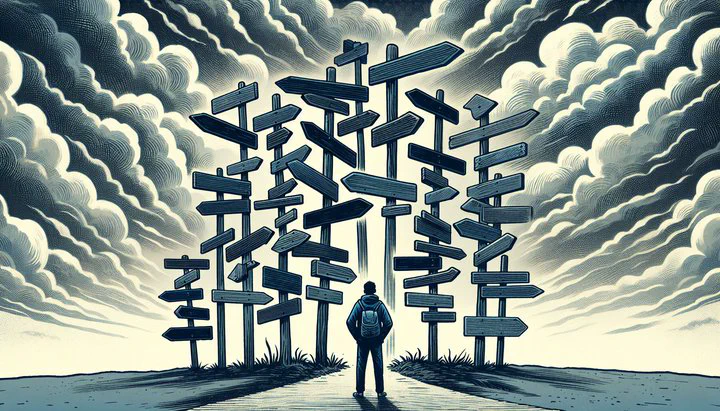
Troubleshooting Unknown Phone Number Issues on Straight Talk
Imagine this: You pick up your phone to call a friend, but your phone number is listed as UNKNOWN. Now you’re unable to make or receive calls. Frustrating, right? If you’re a Straight Talk user facing this issue, you’re not alone, and we’re here to help.
When your phone shows UNKNOWN for your phone number, it means your device can’t recognize the number tied to your SIM card. This could be due to a glitch in your phone’s settings, a network issue, or a problem with your SIM card connecting properly.
Think of it like this: Your phone is lost, unsure of where it belongs in the network. Understanding this problem is the first step to solving it. If your phone number is listed as UNKNOWN, your device might not be able to register with the network, causing you to be unable to make or receive calls, send texts, or use mobile data.
Initial Troubleshooting Steps
If your Straight Talk phone number is UNKNOWN, don’t worry. Start with these simple steps:
-
Restart Your Device: Sometimes, a quick reboot refreshes your phone’s connection to the network. Turn off your phone, wait a few seconds, and turn it back on.
-
Check Network Settings: Go to your phone’s settings and ensure the network mode is set correctly. Sometimes, settings change by accident, which might cause your phone number to show up as UNKNOWN.
-
Reinsert Your SIM Card: Carefully remove and reinsert the SIM card to ensure it’s making a good connection. Handle it gently to avoid damage, as a defective SIM card could be part of the issue.
If these steps don’t work, there might be a deeper issue. But often, basic troubleshooting can solve the problem. Remember, a little patience can go a long way.
When the SIM Card is Defective
If your Straight Talk phone number remains UNKNOWN, your SIM card might be the problem. Here’s how to check:
-
Inspect for Damage: Remove your SIM card and look for scratches or bends. Even minor damage can prevent network connection.
-
Test in Another Phone: Try your SIM card in another compatible phone. If the problem persists, your SIM card might be defective.
If you suspect your SIM card is defective, contact Straight Talk for a replacement. Back up any important contacts or data stored on your SIM card, as a new one won’t have your old information.
Involving Customer Service: What to Expect
If your phone number is still UNKNOWN, it’s time to contact customer service. Here’s how to make the process smooth:
-
Prepare Information: Have your phone model, SIM card number, and account details ready. This helps the representative address your issue efficiently.
-
Explain the Issue: Tell the representative that your phone number is listed as UNKNOWN and you’re unable to make or receive calls. Mention the troubleshooting steps you’ve already tried.
-
Follow Instructions: The customer service team might attempt various troubleshooting methods. Be patient and cooperative. If they find your SIM card is defective, they might expedite a replacement.
The customer service team is there to help you, so stay calm and cooperative. Once the problem is fixed, you’ll be back to using your phone without a hitch.
Preventing Future Issues
Once you’ve resolved the UNKNOWN phone number issue, take steps to prevent it from happening again. Here are some tips:
-
Regularly Check Settings: Ensure your phone is set to the correct network mode and that all settings are up-to-date. Regular checks help keep your phone connected properly.
-
Handle Your SIM Card Carefully: Avoid touching the metal contacts and store it safely. If you notice damage, contact Straight Talk for a replacement.
-
Keep Your Device Updated: Software updates often include fixes that enhance performance and connectivity.
-
Stay Informed: Be aware of any network issues in your area that might affect your phone’s performance.
By following these steps, you can avoid the frustration of being unable to make or receive calls. Share your experiences or tips in the comments section or on community subreddits like Airalo, BoostMobile, CricketWireless, MetroPCS, and StraightTalk. Let’s help each other out!
Remember, taking a little time to maintain your device and settings can save you from bigger headaches down the road. Happy troubleshooting!
Related
- Troubleshooting Straight Talk Samsung Galaxy A03s- No Calls or Texts Issue
- Troubleshooting WiFi Calling Issues from Europe to the USA
- Understanding and Resolving Call Quality Issues with 5G Service
- Navigating Airalo Coverage Issues in New York State- A User's Guide
- Solving Network Connection Problems on MetroPCS