Resolving Metro PCS eSIM Activation Issues Without a QR Code
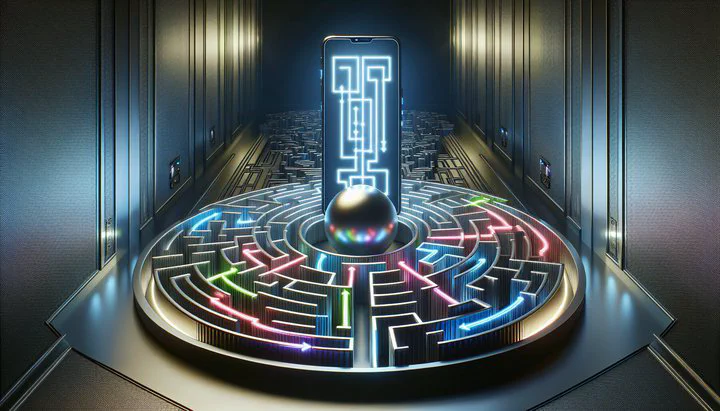
Resolving Metro PCS eSIM Activation Issues Without a QR Code
Are you stuck trying to activate your Metro PCS eSIM without a QR code? You’re not alone! Many users face this exact issue, and it can be quite frustrating. Let’s dive into what an eSIM is, why it’s used, and how you can tackle this problem.
An eSIM is a digital SIM card that allows you to get connected to a mobile network without needing a physical SIM card. It’s great because it offers flexibility, especially if you travel or switch carriers often. Usually, to activate an eSIM, you scan a QR code provided by your carrier. This code helps set up your phone to work with their network. But what if Metro PCS doesn’t send you this QR code? That’s when the trouble starts.
Typically, when you sign up for an eSIM, you should get a QR code via email or through the carrier’s app. This code is crucial—it’s like the key that unlocks your mobile service. Without it, you can’t finish the activation, leaving you with a non-working phone. This is a common issue for Metro PCS users, causing delays and headaches.
If you didn’t receive a QR code, it disrupts the whole activation process. Many users find themselves searching for answers, trying to figure out where things went wrong. Understanding this problem is the first step to fixing it. Let’s explore practical solutions to help you get your eSIM working, even if that QR code is missing.
Porting Challenges: No QR Code Received
Moving your phone number to Metro PCS and didn’t get a QR code? You’re facing a common problem. Moving your phone number, or “porting,” is supposed to be easy. But with Metro PCS, if you don’t get the QR code for eSIM activation, it can be a real headache.
Porting means moving your phone number from one company to another. It’s usually simple. But if Metro PCS doesn’t send the QR code you need for the eSIM, everything stops. Imagine being ready to switch, but you can’t finish setting up because you’re missing that crucial QR code. It’s like having a new phone with no way to turn it on.
Take Alex, for example. Alex is a tech-savvy user who switched to Metro PCS for their affordable plans. Alex was excited to try an eSIM for its flexibility, but hit a wall when the QR code never arrived. This left Alex unable to activate the service, causing frustration and delays. Alex’s experience is not unique; many users report similar porting issues with no QR code received.
These challenges can make you feel stuck and unsure of what to do next. Without the QR code, you can’t activate the eSIM, and without activation, you can’t use your phone as expected. This can be particularly stressful if you rely on your phone for work or staying in touch with family. But don’t worry! Understanding the problem is the first step toward finding a solution. Next, we’ll discuss how to navigate customer service issues when you don’t have a PIN.
Dealing with Customer Service: The Importance of a PIN
When you’re facing eSIM activation issues with Metro PCS and need help, reaching out to customer service might seem like the right move. But here’s another bump in the road: the importance of having a PIN. Without it, customer service won’t help without a PIN, which can be really frustrating.
So, why is a PIN so important? A PIN is like your secret password for getting help with your phone service. It’s a security measure to make sure you are who you say you are. This is crucial for keeping your account safe. But if you don’t have your PIN, or if you’ve forgotten it, getting help can be tough. This is a common problem for many users dealing with Metro PCS, especially when trying to fix the eSIM not working correctly issue.
Let’s say you’re like Jamie, who tried everything to activate an eSIM but still couldn’t get it to work. Frustrated, Jamie called Metro PCS support, hoping for a quick fix. But without the PIN, Jamie hit a roadblock. The customer service rep couldn’t help without verifying the account, leading to more delays.
If you find yourself in this situation, don’t panic. There are ways to retrieve or reset your PIN. You can usually reset your PIN through the Metro PCS website or app. Look for options under “Account Settings” or “Security” for instructions. If you’re having trouble, visiting a Metro PCS store is a good option, where staff can assist you directly.
Remember, having your PIN ready can save you time and frustration. It’s a small but crucial step in resolving your eSIM issues. Once you have your PIN sorted, you’ll be better equipped to tackle the activation problem or explore other solutions, like switching to a physical SIM, which we’ll discuss next.
Troubleshooting eSIM Issues: Practical Solutions
If you’re struggling with the Metro PCS no QR code eSIM issue, don’t worry—there are practical steps you can take to get your eSIM working. Here’s a simple guide to help you solve these annoying activation problems.
-
Check Device Compatibility: First, make sure your device supports eSIM. Not all phones do, so check your phone’s specs or the Metro PCS website. If it’s not compatible, consider using a physical SIM.
-
Verify Your Account Information: Double-check your account details with Metro PCS. A typo or outdated info can cause issues. Log into your account online or in the app to ensure everything is correct, like your email and phone number.
-
Update Your Device Settings: Make sure your phone’s software is up-to-date. Sometimes, updates fix eSIM not working correctly issues. Go to your phone’s settings and check for updates.
-
Reach Out to Metro PCS Support: If you’re still stuck, contact Metro PCS support. Use your PIN to verify your identity and explain your issue clearly, mentioning that you haven’t received a QR code.
-
Join Community Forums: Join forums or subreddits like those for MetroPCS. These communities offer great advice and support. You might find a solution that worked for others facing porting issues with no QR code received.
Following these steps can help you resolve the eSIM activation issues. If these don’t work, don’t lose hope. Next, we’ll explore switching to a physical SIM as a viable alternative.
Switching to a Physical SIM: A Viable Alternative
If you’re still facing the Metro PCS no QR code eSIM issue, switching to a physical SIM card could be the answer. While eSIMs offer great flexibility, using a traditional SIM can quickly solve connectivity problems.
Why Choose a Physical SIM?
Physical SIM cards are tried and true. They don’t need a QR code for activation, which means you can avoid the common eSIM not working correctly issues. They’re easy to insert and activate, and you can quickly swap them between compatible devices.
How to Get and Activate a Physical SIM
To switch to a physical SIM with Metro PCS, follow these steps:
-
Request a SIM Card: Order a physical SIM card online through the Metro PCS website or visit a local store. Make sure to get the right size for your phone—most modern phones use a nano-SIM.
-
Activate Your SIM: Insert the SIM into your phone and follow the on-screen instructions. You might need to call Metro PCS customer service or use the Metro PCS app to complete the activation. Have your account details and, if possible, your PIN ready to speed things up.
-
Test Your Connection: After activation, test your phone to ensure everything is working. Make a call, send a text, or use mobile data to confirm your service.
Considerations and Trade-offs
While switching to a physical SIM can resolve the porting issues with no QR code received, it does come with some trade-offs. Physical SIMs don’t offer the same flexibility as eSIMs for changing carriers or plans quickly. Also, if you travel a lot and rely on switching eSIMs in different countries, a physical SIM might limit your options.
For many users, the reliability and simplicity of a physical SIM make it a worthwhile alternative, especially when faced with ongoing eSIM challenges. If you’re unsure, discuss your options with Metro PCS or seek advice from community forums.
Ultimately, whether you stick with the eSIM or switch to a physical SIM, the goal is to have a mobile service that works for you. By choosing the option that best fits your needs, you can enjoy seamless connectivity and peace of mind.
If you have questions or want to share your experience, join the conversation in the comments below! Our community is here to help.