How to Switch from 3-Month to 12-Month Plan on Cricket Wireless
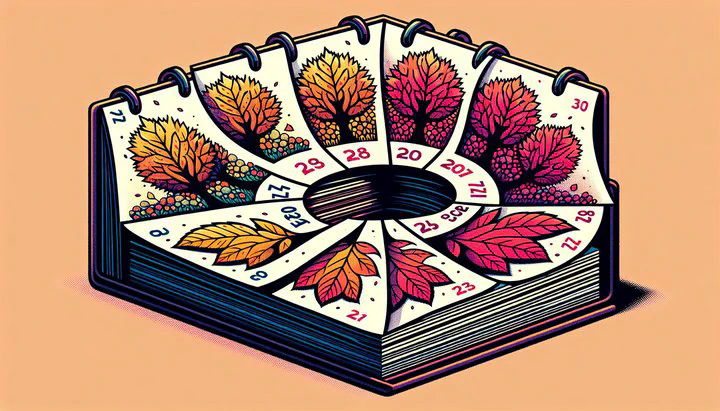
Understanding Your Current Plan and Eligibility
Switching mobile plans might seem tricky, but it’s easier than you think! If you’re curious about how to switch from a 3-month to a 12-month plan on Cricket Wireless, you’re not alone. Many people like you want longer plans to save money and enjoy more convenience. Before you switch, let’s make sure you understand your current plan and if you can make the change.
First, check your current plan details. You can find this on the Cricket Wireless app or website. Log in to your account, and you’ll see your plan details on the home screen. Knowing this helps you decide if switching is the right move.
Now, let’s talk about eligibility. You might wonder, “Do I need to wait until the plan is over to swap?” Usually, you don’t have to wait for your current plan to end. Just make sure your account is in good standing and that you’ve met any requirements set by Cricket Wireless.
If you’re ever unsure, you can ask Cricket Wireless customer service for help. By knowing your current plan and eligibility, you’re ready to make a smooth transition to a 12-month plan!
Step-by-Step Guide to Switching Plans
Ready to switch from a 3-month to a 12-month plan on Cricket Wireless? Here’s a simple guide to help you do it using the Cricket Wireless app or website!
Using the Cricket Wireless App
- Open the App: Open the Cricket app on your phone and log in.
- Access Your Account: Tap “Account Settings” in the menu.
- Choose Plan Options: Tap “Manage My Plan” and select the 12-month plan.
- Review and Confirm: Check the details and confirm the change.
- Complete the Switch: Follow the instructions to finish the switch.
Using the Cricket Wireless Website
- Visit the Website: Go to the Cricket Wireless website and log in.
- Navigate to Your Account: Click “My Account” to see your plan details.
- Select a New Plan: Choose the 12-month plan from “Plan Options.”
- Check and Confirm: Review the details and confirm your choice.
- Finalize the Change: Complete any final steps needed.
Troubleshooting Common Errors
While switching, you might see the “Switching from 3-month plan to 12-month error.” If this happens, double-check your eligibility and make sure your account is okay. If the app shows an error message like “The app has an error message that I cannot switch my plan,” try restarting the app or using a different device.
If you get stuck, you might try calling customer service, but be prepared as “I tried calling, I was on hold for 15 minutes” is common. Using the chat feature on the website or app can be quicker.
By following these steps, you should be able to switch your plan easily. If you have trouble, remember to check your eligibility and try again. Happy switching!
Troubleshooting Common Issues
Switching from a 3-month to a 12-month plan on Cricket Wireless should be easy, but sometimes things don’t go as planned. Don’t worry—if you run into problems, you’re not alone. Let’s look at some common issues and how to fix them.
One problem is seeing an error message in the app. You might see, “The app has an error message that I cannot switch my plan.” If this happens, make sure your app is updated. Sometimes, closing and restarting the app can fix it. If you’re still stuck, try logging in from a different device.
Another issue is long waits when calling customer service. Many say, “I tried calling, I was on hold for 15 minutes.” This can be frustrating, but there are ways to get help faster. Try the online chat feature on the Cricket Wireless website. It often has shorter waits. You can also try reaching out on social media channels like Twitter for quick responses.
If you see the “Switching from 3-month plan to 12-month error” message, check your account details. Make sure your account is okay and that you meet any requirements for switching plans. Sometimes, this error appears if there are unpaid bills or missed steps required by Cricket Wireless.
Remember, it’s okay to ask for help if you’re having trouble. The Cricket Wireless community is a great resource, and you can find lots of advice from other users. By knowing these common issues and solutions, you’ll be better prepared to handle any problems. Good luck with your plan switch!
Benefits of Switching to a 12-Month Plan
Thinking about switching from a 3-month to a 12-month plan on Cricket Wireless? There are many benefits to making this switch. Let’s explore why a 12-month plan might be perfect for you, especially if you’re budget-conscious and want more convenience.
One big advantage is cost savings. With a longer plan, you often get a better deal on your monthly rate, putting more money in your pocket. Over a year, these savings add up, letting you spend on other things you enjoy.
Another perk is convenience. With a longer plan, you don’t have to renew your service every few months. This is helpful if you travel a lot or just want to set it and forget it. Knowing your plan is set for a year gives you peace of mind, so you can focus on enjoying your mobile service.
Many 12-month plans come with extra features like more data, higher speeds, or discounts on devices. Comparing these benefits with a 3-month plan, the 12-month option often stands out as the better choice for those who want more value.
Switching to a 12-month plan can also improve your mobile experience. With fewer renewals and more features, you can enjoy smoother, more reliable service. If these benefits match your needs, switching could be a smart move. Remember, a longer plan not only saves you money but also simplifies your mobile life.
User Experiences and Community Advice
Switching from a 3-month to a 12-month plan on Cricket Wireless isn’t just about saving money—it’s about joining a community of users eager to share tips and experiences. Let’s dive into some real user stories and advice to help make your transition smoother.
Many users have found success by checking out community forums and subreddits like CricketWireless. These platforms are full of people who have made the same switch and are happy to help. For example, one user shared that they avoided the “Switching from 3-month plan to 12-month error” by making sure their account details were up-to-date. This simple step saved them time and hassle.
Another tip is to use the Cricket Wireless app’s chat feature instead of calling customer service. As one user said, “I tried calling, I was on hold for 15 minutes,” but switching to chat got them a faster answer. This tip can save you from long waits and make the process less frustrating.
Users also recommend being patient and trying different solutions. If you encounter the “The app has an error message that I cannot switch my plan” issue, try steps like restarting your device or using a different internet connection. Sometimes, clearing the app’s cache can solve the problem.
Community members emphasize sharing your experiences. By posting about your journey in forums, you get support and help others facing similar challenges. Whether it’s a small victory or a new way to solve a problem, your story can help someone else.
Remember, you’re not alone in this process. Many have successfully switched their plans and want to help you do the same. By using the community’s advice and experiences, you’ll be better equipped to handle any obstacles and enjoy the benefits of a 12-month plan. Join the conversation, share your story, and benefit from the wisdom of fellow Cricket Wireless users.
Related
- Understanding Required Accessories for Promotional Pricing in Mobile Offers
- Understanding High Taxes on Cheap Phones and Their Impact on Prepaid Users
- Is Cricket Wireless Worth It? An In-depth Review
- Maximize Your Savings with Boost Mobile's First Month Discount
- How to Open a New Account with New Line for Promo Pricing at Mobile Aid Station