How to Handle MetroPCS Phone Replacement Issues Effectively
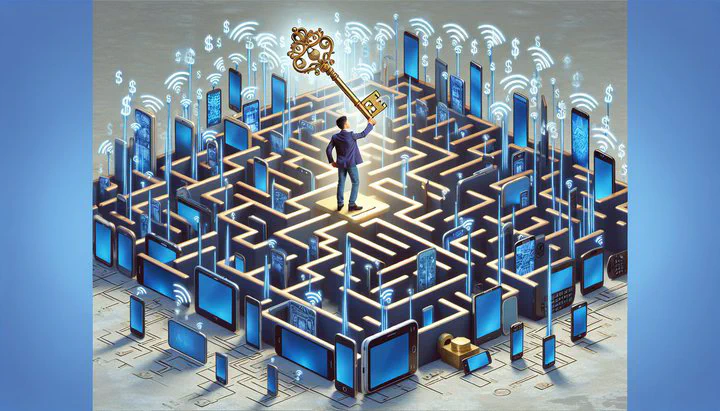
How to Handle MetroPCS Phone Replacement Issues Effectively
If you’ve ever had your MetroPCS phone get lost, damaged, or just stop working, you know how stressful it can be. But don’t worry! This guide will help you understand your options and walk you through the steps to get a replacement phone quickly and without hassle. Let’s get started on making things right!
Understanding Your MetroPCS Phone Replacement Options
When your phone acts up or gets damaged, it can be a real hassle. But knowing how to handle MetroPCS phone replacement issues can save you time and stress. Here’s what you need to know about your options:
-
Standard Replacements: If your phone is still under warranty or you have a service contract, you might be eligible for a replacement at no extra cost. Check your warranty to see if this applies to you.
-
Insurance-Covered Replacements: If you have a phone insurance plan, it usually covers things like loss, theft, or accidental damage. This can make getting a replacement much easier and cheaper.
-
Eligibility Rules: For a standard replacement, your phone must be under warranty. For insurance claims, make sure your plan covers your specific issue. Knowing these rules helps you avoid surprises.
By understanding your options, you can handle MetroPCS phone replacement issues more effectively. Whether you’re dealing with a cracked screen or a lost phone, knowing what steps to take makes the process much less daunting. This knowledge ensures you’re well-prepared to get the help you need quickly and efficiently.
How to File a Claim for a Replacement Phone with MetroPCS
If you need to file a claim for a replacement phone with MetroPCS, don’t worry—it’s a straightforward process if you know the steps. Whether your phone is lost, stolen, or damaged, filing a claim can help you get back to using your mobile device quickly.
-
Gather Your Info: Have details like your phone’s model, serial number, and a description of what happened ready. Also, keep your account information handy, such as your MetroPCS phone number and any insurance policy numbers if applicable.
-
Start Your Claim: Visit MetroPCS’s website or contact their customer service. If you have insurance, you may need to file through the insurance provider’s website. Follow the prompts to enter the required information.
-
Avoid Common Pitfalls: Be clear about what happened to your phone. If your claim is denied, review the rejection reason, gather additional documents if needed, and try re-submitting.
-
Be Patient and Organized: Claims can take time to process. Keep a record of all communication, such as emails or chat transcripts, in case you need to follow up.
By following these steps, you’ll increase your chances of a successful claim and a speedy replacement.
Dealing with Issues in Insurance Claims for Phone Replacement
When you’re trying to handle MetroPCS phone replacement issues, especially those involving insurance, things can sometimes get tricky. We understand how frustrating it can be when your claim is denied or delayed, but don’t worry—there are ways to tackle these issues.
-
Denied Claims: If your claim is denied, start by reviewing the denial notice. It should explain why the claim wasn’t accepted. Often, the solution is as simple as providing more information or correcting an error.
-
Delays: You can help speed things up by ensuring all your paperwork is complete and accurate. If the process seems to be dragging, a polite call or email can sometimes move things along faster.
-
Communication is Key: If you encounter any issues, reach out to the insurance provider directly. Be prepared with all your records and any correspondence you’ve had with them.
By staying organized and proactive, you can navigate these challenges more effectively, ensuring you get the replacement phone you need without unnecessary hassle.
Contacting MetroPCS Customer Service for Phone Replacement Assistance
When dealing with MetroPCS phone replacement issues, knowing how to contact MetroPCS customer service for assistance can make a big difference. Whether you’re stuck on a step or need specific answers, here’s how to reach out to them effectively.
-
Ways to Contact: You can call them directly, use their website for live chat, or email support. Choose what works best for you and have your phone number, account PIN, and details ready.
-
Communicate Clearly: Explain your issue and what you’ve tried so far. Be polite and patient. If you’re having trouble with a step, ask for detailed instructions.
-
Take Notes: Write down the representative’s name, the date, time of your call, and any reference numbers they provide.
By knowing how to effectively contact MetroPCS customer service for phone replacement assistance, you can tackle any roadblocks with confidence.
Avoiding Unexpected Charges for Phone Replacement Services
While navigating MetroPCS phone replacement issues, it’s important to be aware of potential unexpected charges. These charges can surprise you if you’re not careful, so let’s go over how to spot them and what you can do to avoid them.
-
Understand the Terms: Before you agree to anything, take a close look at the details. If your phone is being replaced under warranty or insurance, there might still be fees for things like shipping or processing.
-
Check Replacement Costs: If you opt for an upgrade rather than a standard replacement, you might pay more. Always double-check what is included in your replacement plan.
-
Be Proactive: Review your insurance policy or warranty information thoroughly. If you spot something unexpected, contact MetroPCS or your insurance provider.
-
Negotiate or Dispute: If you face a charge you weren’t expecting, don’t be afraid to negotiate or dispute it. Sometimes, fees can be waived or reduced.
By staying informed and asking the right questions, you can avoid unexpected charges for phone replacement services. This not only saves you money but also makes the replacement process smoother and less stressful.
Conclusion
Handling MetroPCS phone replacement issues doesn’t have to be overwhelming. By understanding your options, filing claims properly, dealing with insurance issues, contacting customer service effectively, and avoiding unexpected charges, you can navigate these challenges smoothly. Remember, with the right steps and a bit of patience, you can get back to using your phone without hassle. You’re not alone—Mobile Aid Station is here to help you every step of the way!
Related
- Troubleshooting Password Issues on Your Cricket Account
- Unlocking Potential- Avoiding Sabotage by Awful Execution in Mobile Services
- Dealing with Unhelpful Boost Mobile Supervisors- A Customer's Frustration
- Unexpected Data Drain on Airalo eSIM- A User's Overnight Dilemma
- How to Manage Video Settings on Cricket Wireless