Troubleshooting Calls Going to the Wrong Person on Prepaid Networks
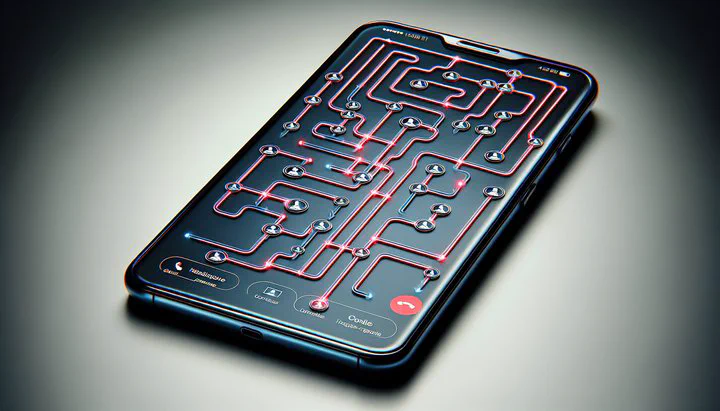
Stop Your Calls from Going to the Wrong Person on Prepaid Networks
Have you ever made a call, only to find out it goes to the wrong person? It’s a puzzling issue, especially for those using prepaid networks. You might hear a voice that doesn’t belong to your friend or family member, or perhaps someone else who speaks Spanish picks up. This can be frustrating and confusing, so let’s dive into why this happens.
Misrouted calls often occur because of call routing problems. When you dial a number, your mobile network uses a complex system to connect your call. Sometimes, things can go wrong. Network glitches are a common cause, where temporary issues on the network lead to calls being sent to the wrong number. Another possibility is incorrect number assignments, which means that two people are accidentally assigned the same number in the system. This can cause your call to redirect my number to someone else unexpectedly.
User errors can also lead to calls going astray. For instance, if your contact list is outdated or has the wrong numbers saved, you might think you’re calling one person when you’re really calling another. This can result in calls that ring but someone else picks up on the other end. Additionally, if your phone settings are incorrectly configured, it could lead to calls being sent to the wrong person or even redirecting to another person.
Understanding these scenarios can help you troubleshoot the problem. Whether it’s a technical glitch or a simple user error, knowing the possible causes is the first step to finding a solution. In the next section, we’ll explore how you can check your call settings and network configuration to prevent these misrouted calls.
How to Check Your Call Settings and Network Configuration
Before you get too frustrated with calls going to the wrong person, it’s a good idea to check your phone’s settings. Sometimes, the solution is right at your fingertips. Misrouted calls can often be fixed by adjusting call settings and ensuring your network configuration is correct.
Adjusting Call Settings
First, let’s start with your phone’s call settings. Go to your phone’s settings menu and look for the “Calls” or “Phone” section. Here, you might find options for call forwarding, call barring, or call waiting. Make sure call forwarding isn’t turned on unless you want it to be. This feature can cause your calls to redirect to another person if it’s set up incorrectly. Also, check that call barring isn’t blocking numbers you want to reach.
Verifying Network Configuration
Next, ensure your network configuration is accurate. This involves checking that your SIM card is properly inserted and recognized by your phone. You can verify this by going to the “About Phone” section in your settings and looking for your network status. If your phone can’t connect to the network properly, it might cause your call to ring but someone else picks up instead. If you have an eSIM, double-check that it’s set up correctly, as errors here can also lead to misrouted calls.
Lastly, confirm that your contact list is up-to-date and accurate. Incorrect or outdated contact information can cause you to dial the wrong number, resulting in a situation where someone else who speaks Spanish picks up. Take a few minutes to go through your contacts and update any old or incorrect entries.
By taking these simple steps, you can often resolve the issue of calls redirecting to the wrong person. If these adjustments don’t work, it might be time to reach out to your service provider for more help. We’ll cover that in the next section.
When to Contact Your Service Provider
Sometimes, no matter how much you fiddle with your phone settings, calls still end up going to the wrong person. If you’ve checked everything on your end and the problem persists, it might be time to contact your service provider. They have the tools and knowledge to dig deeper into the issue and help you find a solution.
Here are some scenarios when reaching out to your service provider is a good idea:
-
Persistent Misrouting: If your calls consistently redirect to another person, despite checking your call settings and network configuration, your service provider can investigate further. They can check for network issues or incorrect number assignments that you can’t fix on your own.
-
Network Glitches: When calls frequently ring but someone else picks up, it might be due to a temporary network glitch. Your provider can reset your network connection or provide updates on known issues affecting your area.
-
eSIM or Number Assignment Issues: If you’re using an eSIM or recently switched numbers, and someone else who speaks Spanish picks up, your provider can verify that your number is correctly assigned and that there are no errors in the system.
When contacting your service provider, have the following information ready to speed up the process:
- Your phone number and account information.
- Details about the problem, such as how often it occurs and any patterns you’ve noticed.
- Specific instances when calls went to the wrong person, including dates and times.
Ask your provider questions like:
- Are there any known network issues in my area?
- Is my number correctly assigned in your system?
- Can you reset my network connection or update my SIM card information?
By providing this information and asking the right questions, you can help your service provider understand the issue better and work towards a solution. Remember, they are there to assist you, so don’t hesitate to reach out if you’re dealing with persistent misrouted calls. In the next section, we’ll explore how community advice and user experiences can also help you tackle these problems.
Community Solutions and User Experiences
When it comes to solving the mystery of calls going to the wrong person, sometimes the best advice comes from others who have faced the same problem. The Mobile Aid Station community is full of users who have shared their experiences and tips, providing valuable insights and support.
One user shared a story on the Airalo subreddit about how their calls would consistently redirect to another person. They discovered that a simple restart of their phone cleared up the issue. It turned out to be a temporary network glitch, and a quick reboot was all it took to reset their connection. This kind of advice can be a game-changer, especially when you’re feeling stuck.
Another community member from the Boost Mobile forum reported that their calls would ring but someone else picks up, often a person who didn’t speak their language. They realized that checking their contact list and removing any duplicate entries helped resolve the problem. This tip highlights the importance of keeping your phone’s contact information tidy and up-to-date.
In the Cricket Wireless community, a user faced a situation where someone else who speaks Spanish picks up every time they called a specific number. They reached out to their provider and learned there was a mix-up with number assignments. Their story shows how crucial it is to involve your service provider when all else fails, as they can correct system errors that you can’t fix on your own.
These shared experiences emphasize the power of community-driven solutions. Other users’ successes can inspire you to try different troubleshooting steps you might not have considered. Don’t hesitate to join and participate in forums or subreddits related to your mobile provider, like MetroPCS or Straight Talk, to share your own experiences and gather more advice.
Remember, you’re not alone in dealing with misrouted calls. By tapping into the wisdom of fellow users, you can find creative solutions and feel more confident managing your mobile settings. In our final section, we’ll explore preventive measures and best practices to help you avoid these issues in the future.
Preventive Measures and Best Practices
Preventing calls from going to the wrong person involves a bit of proactive management, but with a few simple steps, you can reduce the chances of this happening again. Let’s explore some best practices to keep your calls on the right track.
First, make sure your phone’s software is always up to date. Regular software updates often include fixes for bugs and network issues that could be causing your calls to misroute. Check for updates regularly by going into your phone’s settings and looking for the “Software Update” option. Keeping your device updated ensures it runs smoothly and reduces the risk of glitches.
Next, it’s crucial to regularly review and update your network settings. If you’re using a prepaid service or an eSIM, ensure that your configurations are correct. Double-check your network status and make sure your SIM or eSIM is properly set up. This can prevent situations where calls redirect my number to someone else due to incorrect configurations.
Another important practice is to keep your contact list organized. Go through your contacts periodically to remove duplicates and correct any outdated information. This simple task can help avoid scenarios where calls ring but someone else picks up because of mistaken identity in your contact list.
Additionally, consider setting up call logs or alerts for unusual activity. Many smartphones offer features that alert you to suspicious call forwarding or other unusual activities. Activating these alerts can help you catch any misrouting issues early on.
Finally, join and participate in communities on Airalo, Boost Mobile, or Cricket Wireless forums. By participating in these communities, you can stay informed about any ongoing network issues or updates and benefit from the collective wisdom and experiences of other users. Sharing your own insights can also contribute to the community, helping others who might face similar challenges.
By adopting these preventive measures, you’ll not only minimize the chances of misrouted calls but also optimize your overall mobile experience. Remember, a little vigilance goes a long way in ensuring your calls reach the right person every time. Keep these best practices in mind, and you’ll be well on your way to a smoother, more reliable mobile experience.
Related
- Troubleshooting Straight Talk Samsung Galaxy A03s- No Calls or Texts Issue
- Troubleshooting WiFi Calling Issues from Europe to the USA
- Understanding and Resolving Call Quality Issues with 5G Service
- Navigating Airalo Coverage Issues in New York State- A User's Guide
- Solving Network Connection Problems on MetroPCS