Troubleshooting Airalo eSIM Data Usage Issues
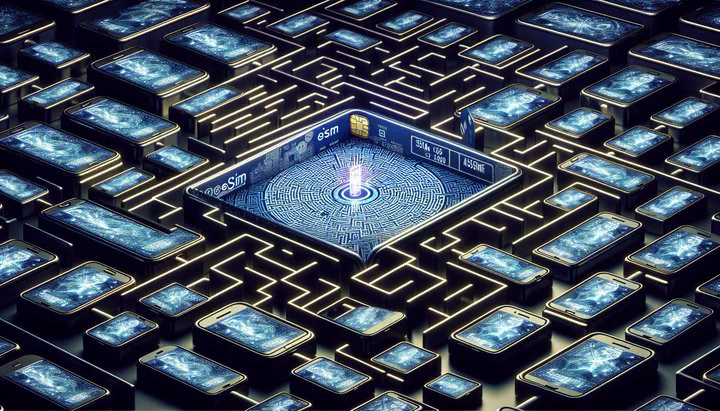
Understanding Airalo eSIM and Common Issues
Welcome to the world of Airalo eSIMs! If you’re new to eSIM technology, don’t worry—we’re here to help. Think of an eSIM as a digital version of a SIM card built into your phone. It lets you download different carrier plans without needing a physical card. This is great for travelers and budget-conscious folks who want to switch plans easily. With Airalo, you can access affordable mobile data from providers around the world right from your phone.
However, like any technology, eSIMs can come with their own set of challenges. One common issue you might encounter is “Airalo eSIM data not used,” which means your phone isn’t using the data plan you downloaded. Instead, you might find yourself accidentally “using up your credit and not your own data.” This can be frustrating if you’ve paid for a specific data plan and expect it to work seamlessly.
Another frequent problem is related to device settings. Sometimes, “There is no option to select my recently downloaded ESIM on my device.” This can happen if your phone doesn’t automatically recognize the new eSIM profile, leaving you unable to switch to it. Similarly, some users report, “There is no ’enable’ the turn on this line toggle either,” which means they can’t find the right setting to activate their eSIM.
Understanding these issues is the first step to solving them. In the following sections, we’ll dive deeper into why these problems occur and provide you with practical solutions to get your Airalo eSIM working smoothly. Ready to enhance your mobile experience? Let’s dive in!
Why Your eSIM Data Might Not Be Used
If you’ve found yourself wondering why your Airalo eSIM data is not being used, you’re not alone. Many users face this issue, but understanding the reasons can help you fix it quickly. Let’s explore some common reasons why this might happen.
Check Your Device Settings
-
Default Data Line: Your phone might still be set to use your primary SIM card for data, which could explain why you’re “using up your credit and not your own data.” Go to your device’s mobile data settings and make sure your Airalo eSIM is selected as the active data plan.
-
Data Roaming Settings: If you’re traveling, your phone might restrict the use of certain data plans. Make sure data roaming is enabled for your Airalo eSIM, especially if you’re in another country. This will ensure that the data for the eSIM you bought is being used properly.
Common User Errors
-
Activation Check: Double-check that your Airalo eSIM is activated correctly. Sometimes, in the rush to set everything up, it’s easy to miss a step. Make sure you have downloaded and activated the eSIM profile on your device.
-
Device Restart: If “there is no option to select my recently downloaded ESIM on my device,” try restarting your phone. This can help your device recognize new settings or updates needed for your eSIM.
By understanding these factors, you can troubleshoot why your eSIM data might not be used as expected. Up next, we’ll provide a step-by-step guide on how to enable and select your eSIM, ensuring you get the most out of your mobile plan. Let’s get started!
How to Enable and Select Your eSIM
Activating your Airalo eSIM is an essential step to make sure you’re using your data plan effectively. If you’re facing issues like “There is no option to select my recently downloaded ESIM on my device,” don’t worry. We’re here to guide you through the process of enabling and selecting your eSIM so you can get connected without any hassle.
Step 1: Check Your Device Compatibility
Ensure that your device supports eSIM technology. Most modern smartphones, like newer iPhones and Android models, have eSIM capabilities. If your device is compatible, move on to the next step. If not, you might need to consider using a physical SIM or upgrading your device.
Step 2: Enable Your eSIM
- Open your device’s Settings.
- Go to Cellular, Mobile, or Network settings.
- Look for an option to Add Cellular Plan or Add Mobile Plan.
- Tap this option and follow the prompts to scan the QR code provided by Airalo.
If “There is no ’enable’ the turn on this line toggle either,” it might be due to a missing step in the setup process, so make sure to follow each prompt carefully.
Step 3: Select Your eSIM as the Default Line
- Once your eSIM is added, select it as your default data line.
- Go back to your Mobile Data settings and choose the Airalo eSIM for data usage.
This ensures that you’re not “using up your credit and not your own data.” If you still see “There is no option to select my recently downloaded ESIM on my device,” try restarting your phone. Sometimes a simple reboot can help your device recognize new settings.
Step 4: Enable Data Roaming
If you’re traveling abroad, ensure Data Roaming is turned on for your Airalo eSIM. This is crucial for accessing data in different countries. Go to your eSIM settings and ensure the Data Roaming toggle is activated. This way, you’ll be using the data for the eSIM you brought as intended.
By following these steps, you should be able to enable and select your Airalo eSIM with ease. If you encounter any issues, don’t hesitate to reach out to the community or Airalo support for additional help. Next, we’ll share troubleshooting tips that address other common eSIM problems. Stay connected and enjoy your mobile experience with Airalo!
Troubleshooting Tips for Airalo eSIM Users
If you’re still encountering issues with your Airalo eSIM, don’t worry. We’ve compiled a list of troubleshooting tips to help you get your data working as it should. Let’s dive into some practical solutions that can enhance your mobile experience.
Tip 1: Double-Check Your eSIM Activation
Ensure that your Airalo eSIM is activated properly. Go back to your eSIM settings and confirm that the eSIM profile is active. If you notice “the data for the eSIM I brought, been used at all,” revisit the activation steps to make sure nothing was missed. Sometimes, simply reactivating the eSIM can resolve the issue.
Tip 2: Update Your Device Software
Outdated software can prevent your device from recognizing new eSIMs. Check for any available updates in your device’s settings. Updating your phone can often resolve problems like “There is no option to select my recently downloaded ESIM on my device.” After updating, restart your device to ensure any new settings take effect.
Tip 3: Reset Network Settings
If you’re still facing difficulties, consider resetting your network settings. This can solve connectivity issues by clearing out old settings that might interfere with your eSIM. Go to your device’s settings and choose Reset Network Settings. Be aware that this will also reset Wi-Fi passwords, so have those handy to reconnect afterward.
Tip 4: Contact Airalo Support
When all else fails, reaching out to Airalo’s customer support can be incredibly helpful. They can provide specific guidance and check if there are any issues on their end. Sometimes, problems like “I’ve been using up my credit and not my own data” are due to account settings that need to be adjusted by Airalo.
Tip 5: Join the Community
Don’t underestimate the power of community support. Join the Airalo subreddit or other forums where users share their experiences. Often, you’ll find that others have faced similar issues and can offer tips that worked for them. Sharing your own experiences can also help others who are encountering the same challenges.
By following these troubleshooting tips, you can address common issues with your Airalo eSIM and ensure that your data plan is being used correctly. In the next section, we’ll explore how user experiences and community support can further aid in resolving eSIM problems, helping you make the most of your mobile plan. Stay connected and enjoy the benefits of your Airalo eSIM!
User Experiences and Community Support
Navigating eSIM issues can sometimes feel like a solo journey, but you’re not alone. Many users have shared their experiences with Airalo eSIMs, and tapping into this community can be incredibly helpful. Let’s explore how learning from others and engaging with community support can make a big difference.
Real User Stories
One of the best ways to understand and solve eSIM problems is by hearing from others who have been in the same boat. For example, some Airalo users reported that their “Airalo eSIM data not used” issue was resolved after they changed their default data line in their device settings. Others found that enabling data roaming while traveling helped them avoid “using up their credit and not their own data.”
Reading about these real-life experiences can give you practical ideas and reassurance. You might discover that a simple tweak or setting change is all it takes to get your eSIM working correctly.
The Power of Community Support
Communities, such as the Airalo subreddit, are great places to find advice and support. Users often share tips on how to fix issues like “There is no option to select my recently downloaded ESIM on my device” or “There is no ’enable’ the turn on this line toggle either.” Engaging with these communities allows you to ask questions, share your struggles, and learn from others’ successes.
In these forums, you’ll find users who are eager to help. Many community members enjoy solving problems and are happy to provide guidance based on their own experiences. This sense of camaraderie can be comforting and valuable when you’re troubleshooting on your own.
Encouraging Shared Solutions
By participating in community discussions, you contribute to a growing pool of shared knowledge. Your story might be the key to solving someone else’s problem. If you’ve found a solution to “the data for the eSIM I brought, been used at all,” sharing it can help another user who is stuck. This mutual support creates a positive cycle of learning and improvement for everyone involved.
In conclusion, don’t hesitate to dive into user communities and embrace collective problem-solving. Whether you’re seeking advice or offering it, these interactions can significantly enhance your mobile experience. Remember, the power of community is a valuable resource, and together we can conquer any eSIM challenges that come our way. Stay connected, share your experiences, and enjoy the best of what Airalo has to offer!