How to Solve MetroPCS Number Transfer Problems
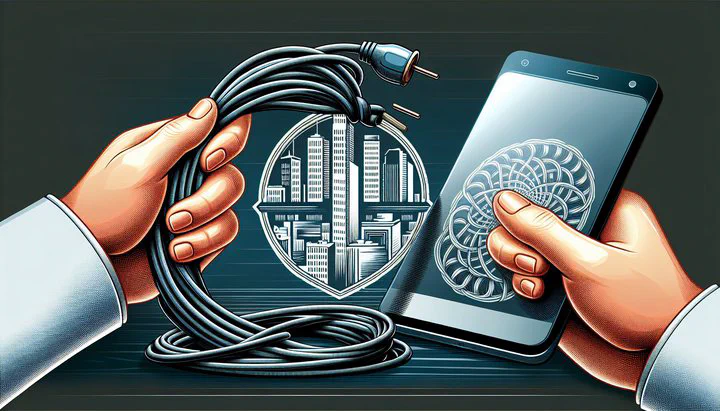
How to Solve MetroPCS Number Transfer Problems
Transferring your number to MetroPCS should be easy, but sometimes things can get tricky. This guide helps you understand the MetroPCS number transfer process and how to fix common problems. We’ll walk you through each step, so you can keep your phone number without a hitch.
How to Understand the MetroPCS Number Transfer Process
Imagine you’re ready to switch your number to MetroPCS. Here’s how to make sure it goes smoothly:
First, gather your current account number and PIN from your old carrier. These are key to a successful transfer. Wrong account details can cause a problem in the number transfer. Also, ensure your phone is compatible with the MetroPCS network.
Next, start the transfer by visiting a MetroPCS store or online. If you perform the number transfer with the attendant at the store, bring your account info and ID for verification. This helps everything go smoothly.
Watch out for pitfalls like delays due to wrong details or recent plan changes with your old carrier. These can be frustrating, but knowing what to expect helps you fix issues fast. If you get stuck, MetroPCS support is there to help.
Understanding these steps means less stress and a smoother number transfer. Now, let’s explore common issues and how to spot them early.
How to Spot Common Issues in Number Transfer
Sometimes, transferring your number to MetroPCS doesn’t go as planned. Here’s how to spot and handle common issues:
-
Delays: If the transfer is slow, check your account number and PIN. Mistakes here often cause problems in the number transfer.
-
SIM Card Issues: If your phone doesn’t recognize the MetroPCS SIM card, it might not be compatible. Ensure your phone is unlocked and can use the MetroPCS network. “No Service” messages could mean a SIM or network problem.
-
Plan Changes: Recently changed plans? This might mess up your transfer. Some find they couldn’t change to the original plan because of recent updates. Make sure there are no pending changes with your old carrier.
If you’re stuck, you might have to call the service. Spotting these issues early saves time and trouble. Next, we’ll cover troubleshooting steps.
How to Troubleshoot Number Transfer Problems
Facing a MetroPCS number transfer problem? Here’s how to fix it:
-
Check Account Details: Mistakes in your account number or PIN are common. Ensure they match your old account perfectly. Correct any errors and try the transfer again.
-
Verify SIM Card Compatibility: If your phone doesn’t accept the MetroPCS SIM card, check compatibility. Make sure your phone is unlocked and works with MetroPCS. If not, reset your network settings in your phone’s “Network” or “Connections” menu.
-
Call MetroPCS Customer Service: If problems persist, gather your account number, PIN, and error messages before you call. When you had to call the service, being prepared helps. If needed, perform the number transfer with the attendant in-store for extra help.
Following these steps should solve most transfer issues. If not, it’s time to contact customer service, as we’ll discuss next.
When to Call MetroPCS Customer Service
If your MetroPCS number transfer problem won’t go away, it’s time for help. Here’s when to call customer service:
- After trying all troubleshooting steps without success.
- If delays, wrong account info, or SIM issues continue.
- If you couldn’t change to the original plan or have no service.
Prepare your account number, PIN, and error messages before the call. This info speeds up the process. When you had to call the service, being ready makes it efficient.
For complex issues, like needing to perform the number transfer with the attendant, visit a store. In-store staff can provide hands-on help.
If the problem in the number transfer is unique, customer service can escalate it or offer alternatives. Next, we’ll explore solutions if issues persist.
Alternatives and Solutions If Issues Persist
If your MetroPCS number transfer problem still isn’t fixed, don’t worry. Here are some alternatives:
-
Switch Plans: Sometimes, a different plan solves the problem. If you couldn’t change to the original plan, ask MetroPCS about other options.
-
Use a Temporary Number: Get a temporary number while issues resolve. Forward calls from your original number so you don’t miss anything important.
-
Consider Another Service: If nothing works, port your number to a different carrier. Look into other prepaid options and compare plans and transfer processes.
-
Community Support: Check out community forums or subreddits for advice. Others who faced similar issues might have solutions.
By exploring these options, you can stay connected even if your MetroPCS number transfer problem persists. Share your experiences and solutions in the comments, and visit our community forums for more support. Patience and persistence will help you find the best solution.
Related
- Troubleshooting Straight Talk Samsung Galaxy A03s- No Calls or Texts Issue
- Troubleshooting WiFi Calling Issues from Europe to the USA
- Understanding and Resolving Call Quality Issues with 5G Service
- Navigating Airalo Coverage Issues in New York State- A User's Guide
- Solving Network Connection Problems on MetroPCS