How to Navigate Cricket SIM Card Order Cancellations Effectively
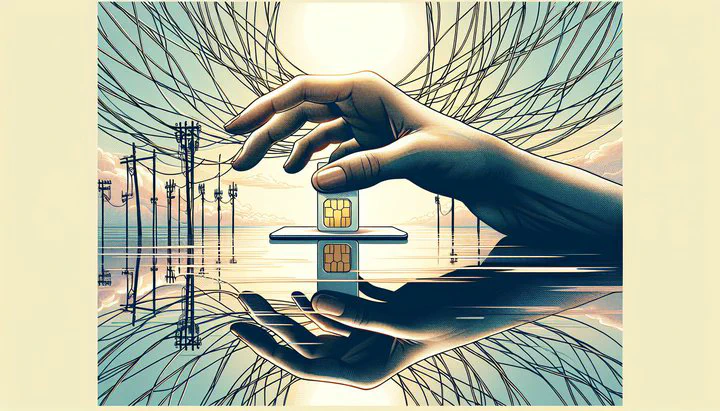
Understanding Cricket SIM Card Order Cancellation
Are you excited to switch to Cricket Wireless and start using your new SIM card? Sometimes, Cricket SIM card order cancellations happen, and understanding why can help you avoid them. Let’s explore the common reasons behind these cancellations and why acting fast is crucial.
One of the main reasons a Cricket SIM card order might be canceled is due to problems with the number transfer process. If you don’t confirm your number transfer within two days, your order will be canceled automatically. This is because Cricket needs to verify that your number is ready to move over from your current provider. To prevent this, make sure all your information is accurate and up-to-date right from the start.
Another reason for cancellation can be missing or incorrect information. For example, you might need more information for your number transfer, such as your account number or PIN from your current provider. Double-checking these details before submitting your order can save you from headaches later on. It’s also important to pay attention to any emails or messages from Cricket, as they might request further details to complete your number transfer.
Acting fast can mean the difference between an easy switch and starting over. If you ever find yourself stuck or unsure, it’s a good idea to get in touch with a live rep from Cricket. They can provide guidance and help resolve any issues you might encounter during the process. Remember, being proactive is key to avoiding cancellations and ensuring a seamless switch to Cricket Wireless. Share your experiences or ask questions in the comments below!
How to Confirm Your Number Transfer
Confirming your number transfer is a crucial step in ensuring your Cricket SIM card order goes smoothly. If you don’t confirm your number transfer within two days, your order will be canceled automatically. This is why it’s essential to act promptly and carefully follow the steps below.
Checklist for Confirming Your Number Transfer:
- Have your account number and PIN from your current mobile provider ready.
- Double-check these details for accuracy.
- Log into your Cricket account and navigate to the section for number transfers.
- Follow the prompts to confirm your transfer request.
If all goes well, you should receive a confirmation message. This message is your indication that the transfer is in progress, so keep an eye on your email or messages for updates from Cricket.
If you find that you need more information for your number transfer, don’t panic. Review the instructions provided by Cricket, and if necessary, contact your current provider to obtain any missing details. Ensuring everything is correct will help avoid delays that could lead to your order being canceled.
Finally, remember that if you run into any issues or feel unsure during the process, it’s wise to get in touch with a live rep from Cricket. They can assist you with any problems and provide peace of mind that your transfer is on track. Timely action and accurate information are your best tools in preventing a Cricket SIM card order cancellation. Feel free to share your tips or ask questions in the comments!
Troubleshooting Number Transfer Issues
When you’re transferring your number to Cricket, things don’t always go as planned. But don’t worry—many common issues can be resolved with a bit of patience and the right know-how. Here, we’ll explore some typical problems you might face during the number transfer process and how you can tackle them effectively.
A common problem is when Cricket asks for more details for your number transfer. This often means there’s missing or incorrect data, like a wrong account number or a mismatched PIN. Double-check the information you provided and compare it with your current provider’s records. Any discrepancies can stall the process, so ensuring everything matches is key.
Sometimes, you might experience delays in the transfer. This can be frustrating, especially if you’re eager to start using your new Cricket service. If this happens, first confirm that you followed all steps correctly. Then, check your email or messages for any updates from Cricket. They might have sent you instructions or requests for additional information to help move things along.
If you’re still encountering problems, it’s a good idea to get in touch with a live rep from Cricket. Speaking with someone directly can often clarify any confusion and speed up the resolution process. When you call, have all your account details handy so you can explain your situation clearly. This will help the representative assist you more efficiently.
Remember, resolving these issues promptly is important because if they’re not addressed, your order will be canceled. Staying proactive and communicating with Cricket can ensure your number transfer is completed successfully and your new service is activated without further delay. Share your transfer experiences in the comments!
What to Do if Your Order is Canceled
Finding out that your Cricket SIM card order has been canceled can be frustrating, but don’t worry—there are steps you can take to get back on track. Here’s a guide on what to do next to reorder and resolve any issues quickly.
First, you’ll want to understand why your order was canceled. Often, the cancellation happens because the number transfer wasn’t confirmed in time, or there was missing or incorrect information. Review any emails or messages from Cricket for details about the cancellation. This information can help you fix the problem and avoid it in the future.
Once you know the reason, you can begin the process of reordering your SIM card. Log into your Cricket account and follow the steps to place a new order. Before doing so, make sure all your information is correct, especially your account number and PIN from your current provider. This will help prevent the same issues from occurring again.
If you have any doubts or run into difficulties, it’s best to get in touch with a live rep at Cricket. They can provide assistance and help ensure your new order is processed smoothly. When speaking with a representative, clearly explain your situation and have all necessary details ready. This will help them address your concerns more effectively.
Don’t worry too much—cancellations can be resolved, and help is available. Finally, to avoid future cancellations, remember the importance of confirming your number transfer promptly. If you don’t confirm your number transfer within two days, your order will be canceled. Staying proactive and double-checking your information can make all the difference in successfully switching to Cricket Wireless.
By following these steps, you can quickly resolve any issues with your canceled order and enjoy your new Cricket service without further delay. Share your story in the comments or ask for advice!
Getting in Touch with a Live Representative
Handling tech problems alone can be hard, so it’s good to talk to someone directly. If you’re dealing with a Cricket SIM card order cancellation or need assistance with your number transfer, reaching out to a live representative can make all the difference.
To get in touch with a live rep, you have a few options. The quickest way is to call Cricket’s customer service line. Before you dial, make sure you have all your information ready. This includes your account number, PIN, and any emails or messages from Cricket about your issue. Having these details on hand will help the representative understand your situation and provide a solution faster.
If you prefer not to call, you can also use Cricket’s online chat feature. This can be found on their website under the “Contact Us” section. Just like with a phone call, be prepared with all your account details to ensure a smooth conversation. The chat option is great if you’re multitasking or find it easier to type out your concerns.
When communicating with a rep, be clear and concise about your problem. Explain that you’re dealing with an order cancellation or need help confirming your number transfer. If you received a message saying they need more information for your number transfer, let them know what information you have and ask what else is needed. This way, they can guide you through the next steps.
Remember, speaking with a live representative is a powerful tool in resolving issues quickly. Whether it’s through a call or chat, getting direct help ensures you won’t end up with a canceled order due to misunderstandings. Take advantage of this resource to make your transition to Cricket Wireless as smooth as possible. Don’t forget to share your experiences or questions in the comments!
Related
- Troubleshooting Straight Talk Samsung Galaxy A03s- No Calls or Texts Issue
- Troubleshooting WiFi Calling Issues from Europe to the USA
- Understanding and Resolving Call Quality Issues with 5G Service
- Navigating Airalo Coverage Issues in New York State- A User's Guide
- Solving Network Connection Problems on MetroPCS